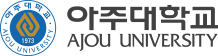- About Us
-
Departments
Departments
- Admission
-
Int'l Cooperation
Int'l Cooperation
-
Research
Research
- Research at Ajou
- Ajou R&D Center
- faculty
- Applied Bio Technology
- Applied Sociology
- Architectural Engineering
- Architecture
- Biological Science
- Business Administration
- Business Analytics
- Chemical Engineering
- Chemistry
- Civil and System Engineering
- Civil and Transportation Engineering
- Computer Engineering
- Dependable Software
- Economics
- Education
- Electrical and Computer Engineering
- Energy Systems Research
- English Language and Literature
- Environmental Engineering
- Financial Engineering
- Global Management
- History
- Industrial Engineering
- Intelligence Semiconductor Engineering
- Korean Language and Literature
- Law
- Management Information Systems(MIS)
- Materials Science Engineering
- Mathematics
- Mechanical Engineering
- Media
- Medical Sciences
- Molecular Science and Technology
- NCW Engineering
- Nursing Science
- Pharmacy
- Physics
- Political Science and Diplomacy
- Psychology
- Public Administration
- Space Survey Information Technology
- Systems Engineering
- Library
- Research Sites
- Universities Sites
- Academics
- Board
-
4th BK21
4th BK21
Board
Notices
[Notice] Obligation for using Thesis Plagiarism prevention system, Fall 2015
- 심규리
- 2015-09-02
- 71463
Obligation for Using Thesis Plagiarism Prevention system(Turnitin System), Fall 2015
We, the Graduate School, have implemented the Turnitin System to avoid thesis plagiarism before final submission for students who expect to apply for paper screening. It means that applicants who want to submit the thesis for degree in Fall semester of 2015 have a duty to check for plagiarism in their dissertation. Below is the information you need for checking for similarity of thesis for degree by the thesis plagiarism prevention system(Turnitin System).
* Start Date of thesis plagiarism prevention system for Fall, 2015 : From Sep. 7th(Mon), it will be implemented.
1. Object : Obligation to check for thesis plagiarism by using the Turnitin System.
2. Qualification : Students who expect to submit a thesis for degree(Dissertation), Fall semester 2015
3. Application Procedure
: To apply for using the Turnitin System, you must send an e-mail containing the details below to the person in charge of theses from the Office of the Graduate school through your own Ajou University email-account.
- If you do not have an Ajou University email account, you have to obtain one through the Web-mail system.
- If you use another email account like Naver, Daum, Google, etc., it will be rejected automatically.
- Registration for Email Account from Ajou University : http://portal.ajou.ac.kr/public/portalLogin.jsp
4. How to Use the System
: Those who want to use this system (applicants for submitting thesis for degree in this semester) have to apply for using this system by sending an email to the person in charge of theses from the Office of the Graduate School after writing down all of the details below.
- E-mail address of the person in charge of theses in the Office of the Graduate School : thesis@ajou.ac.kr
- Details to be included : 1) Department, 2) Name, 3) Student ID No., 4) Email address in Ajou, 5) Purpose of use
- The Office of the Graduate school will send you an email including class ID, password and the process of how to use the system.
- Based on the process of using the system, sign up and log in on the Turntitn homepage.
- Click the class named "Ajou University Graduate School", and Upload the dissertation to check for similarities by clicking submission buttons for each purpose.
- Confirm the reports of Similarity(%) and Originality
* Attachment : Certificate of Checking plagiarism of Dissertation