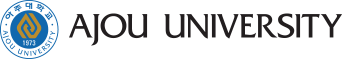[Notice]Registration Period for Enrolled students for Spring semester, 2020
- 김규리
- 2020-01-31
- 62379
Registration for Enrolled students for Spring Semester, 2020
This notice is intended for enrolled students, not for new students.
New students for Spring semester of 2020 will go through the registration process separately, so take care not to make a mistake. Please refer to the notice titled "Notice for Successful Candidates in 2020 Spring semester" through "Admission Notices" menu.
1. Registration Period for Enrolled students
Classification | Registratioin Period | Print out the tuition bill from AIMS Portal |
Application for postponing payment | 2020.02.03.(Mon) ~ 02.28.(Fri) | - |
Registration(Regular) | 2020.02.24.(Mon) ~ 02.28.(Fri) | 2020.02.17.(Mon) ~ 02.28.(Fri) |
Additional Registration(1st) (Only for students who already applied for postponing payment) | 2020.03.04.(Wed), 05.(Thu) | 2020.03.03.(Tue)~ 05.(Thu) |
Additional Registration(2nd) (Only for students who already applied for postponing payment) | 2020.03.11.(Wed), 12.(Thu) | 2020.03.10.(Tue)~ 12.(Thu) |
Additional Registration(3rd) (Only for students who already applied for postponing payment) | 2020.03.18.(Wed), 19.(Thu) | 2020.03.17.(Tue)~ 19.(Thu) |
Additional Registration(4th) (Only for students who already applied for postponing payment) | 2020.03.25.(Wed), 26.(Thu) | 2020.03.24.(Tue)~ 26.(Thu) |
※The schedule for printing out tuition bill may change.
※Those who are registering for the extra semester(Master's/Doctoral in 5th semester or more, Integrated in 9th semester or more) will be able to pay tuition after the change of class application period has finished which will be from March 5th
2. Print out the Tuition Bill
1) AIMS2 portal website - Login - My portal - Academic Information(Graduate school) - Registration - Print out the tuition bill - Select the 'tuition bill' in Classification - Printing
2) Ajou University Homepage - Certificate (Bottom of the page) - Print out the tuition bill - Select the 'Graduate school' - Enter the personal information - Choose the regular semester - Confirmation - Choose the 'tuition bill' - Printing
3. Payment
1) Place for payment : All Branches of KB Bank (Kookmin Bank)
2) How to pay : ① Remit tuition fees to Virtual payment Account / ② Pay it using the Internet(Online) Banking system
※ If you want to remit your tuition fee to Virtual Payment Account of KB Bank you can transfer the money to Virtual Account that printed on the tuition bill only during the Bank Working hours (09:30 ~ 16:30).
※ If you want to pay your tuition fee using the Internet Banking service, you should join the Internet Banking system.(Internet Banking Login - Payment of utility bill - Payment of tuition fee for University) And you can pay it only during the Bank Working hours(09:30 ~ 16:30).
4. How to postpone payment (delaying registration)
1) AIMS2 portal website - Login - My portal - Academic Information (Graduate school) - Registration - Application for postponing payment (delaying registration)
2) Documents to be submitted(required) : None.
3) Additional registration and Final registration will be available only for students who already applied for postponing registration.
5. Tuition fee of Academic year 2020 (unit : KRW)
Classification | Tuition Fee |
Engineering | 6,158,000 |
Natural Science | 5,322,000 |
Humanities & Social Scienc | 4,629,000 |
Pharmacy | 6,667,000 |
Medical Science | 7,176,000 |
Financial Engineering | 5,805,000 |
Office of Graduate School