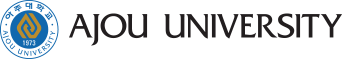[Notice] 📢 Notice for Students Paying Dormitory Fees After Arrival
- 장은지
- 2025-07-28
- 147
📢 Notice for Students Paying Dormitory Fees After Arrival
Hello, this is the dormitory office.
Please read the following information carefully if you are paying your dormitory fees after arrival.
- Payment Period: September 4 – September 11
- Eligible Students: Students who applied 'payment after check-in'
- Invoice: You can check your invoice during the payment period.
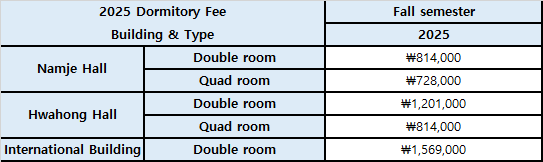
Since international remittance is not available, you must pay your dormitory fees within the designated payment period after arrival.
📌 Inquiries
If you have any inquiries, please email eunji@ajou.ac.kr.
When sending an email, please make sure to include your student ID number so we can verify your identity.
📢 입국 후 기숙사비 납부 안내
안녕하세요, 생활관입니다.
입국 후 기숙사비를 납부하는 학생은 아래 사항을 잘 읽어주시기 바랍니다.
- 입사 후 납부 기간: 9월 4일 ~ 9월 11일
- 대상: 입사 후 납부 신청(구글 폼 작성)한 학생, 교환학생
- 고지서: 납부 기간 중에 고지서를 확인할 수 있으며, 현재 고지서가 발행되지 않아도 문제가 없습니다.
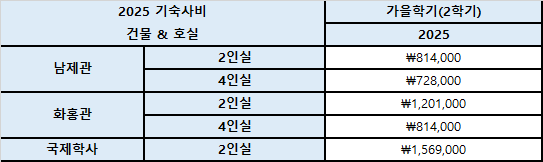
해외 송금을 통한 기숙사비 납부가 불가능하므로, 반드시 입사 후 납부 기간 내에 기숙사비를 납부해 주시기 바랍니다.
📌 문의 안내
문의사항이 있다면 eunji@ajou.ac.kr로 이메일을 보내 주세요.
이메일을 보낼 때 본인을 확인할 수 있도록 학번을 반드시 함께 기재해 주세요.
📍How to print a bill (고지서 출력 방법)
Route (경로):
1. For enrolled students (재학생):
Step 1. Access to Ajou portal https://mportal.ajou.ac.kr/main.do > Login > Change Language
Step 2. (New) Application Affairs Information (학사서비스)
Step 3. Application for Student living (학생생활신청)
Step 4. Dormitory Application (입사신청)
Step 5. Application Status > Print Bill (고지서출력)

2. For freshman and exchange students (신입생, 교환학생):
Log in at the online housing application system web page: https://ajou.ac.kr/edorm/index.do
After log in to the above website, please select the relevant option in blue box.
And then, please go to “Application status > Print Bill”
(Access the website you used when you applied for the dormitory)
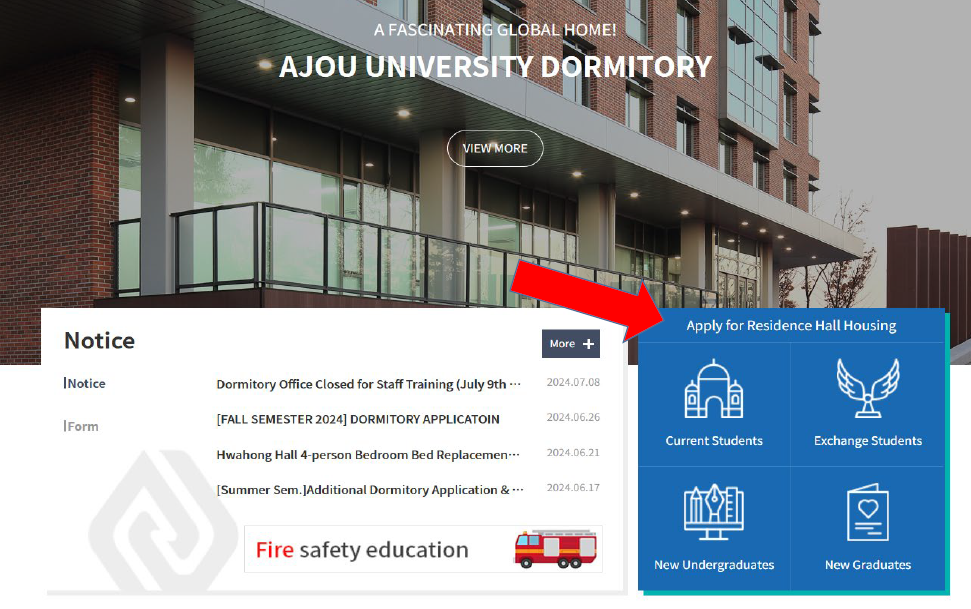
3) CIE Students for Korean Programs in Ajou university (국제교육센터 어학과정 학생)
Please contact the CIE office (located at #101 Campus Plaza) 국제교육센터 사무실 방문(캠퍼스프라자 101호)
담당자 연락처 : 031-219-3599, TRUONG, THI NHAM 장지혜
📍 NOTE (주의사항):
(1) Your room number will be written on the bill.
호실 번호는 기숙사비 청구서에 적혀 있습니다.
(2) If you do not pay the dorm fee, your application will be cancelled without further notice. It is not applicable to the students with being granted of dormitory fee.
등록 기간 안에 기숙사비를 납부하지 않을 경우, 별도의 통보 없이 기숙사 선발이 취소됩니다. 장학생은 예외사항입니다.
(3) You can print out the bill/invoice during the registration period ONLY from the Ajou portal and webpage you used during the application periods. Virtual account number will be given to each student. (Bank name: Kookmin bank)
등록 기간에 아주대 포털이나 기숙사 신청기간에 접속했던 사이트에서 청구서를 출력할 수 있습니다.
가상계좌번호를 각 학생들에게 부여될 것입니다. (은행명: 국민은행)
(4) You can transfer dorm fee from 01:00 am ~ 17:00 pm (Korean time) to the virtual account during the registration periods.
한국 시간으로 새벽 1시에서 오후 5시까지 가상계좌로 송금할 수 있습니다.(주말제외)
(5) Most of foreign students may remit the dormitory fee online. Due to the processing time, it may lead to the payment delay, we encourage you to make a payment in the beginning of the payment period.
대부분의 학생들이 온라인송금을 할 것입니다. 온라인 송금 처리가 지연될 수 있으니 등록기간 초반에 송금을 하시기 바랍니다.
(6) When you transmit the dormitory fee by using a virtual account number, the dormitory fee you transmitted in foreign currency must be exactly same as the dormitory fee in KRW. If not, the payment will not be processed successfully.
가상계좌로 송금을 할 경우 송금하는 외화와 원화의 금액이 정확히 일치해야 송금을 할 수 있습니다.
(7) If the virtual account is not working, please send me e-mail(eunji@ajou.ac.kr). When sending an email, please make sure to include your student ID number so we can verify your identity.
만약 가상계좌 송금이 되지 않을 경우, 메일을 보내주세요(eunji@ajou.ac.kr). 이메일을 보낼 때 본인을 확인할 수 있도록 학번을 반드시 함께 기재해 주세요.